SAP Appeals
Students must request a Satisfactory Academic Progress (SAP) Appeal through student forms to initiate the appeal process.
How to Request Satisfactory Academic Progress (SAP) Appeal:
1. If you have not created a sjsu.studentforms.com account go to our Student Forms page for instructions
2. Log in to sjsu.studentforms.com
3. From the Dashboard page, click on “Manage Request”

4. Select SAP appeal for the appropriate academic year.
2025-2026 is for Fall 2025, Spring 2026 or Summer 2026
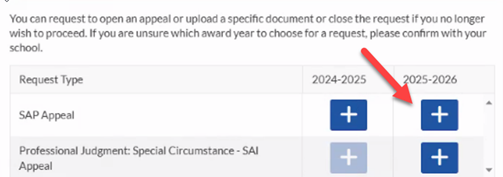
5. Enter your reason for this request in the text box and click “submit” once done.
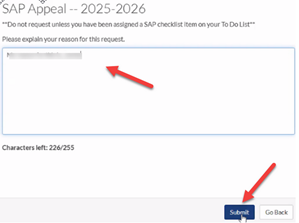
6. In your Dashboard you will see an assigned task. Click on the SAP appeal task box.
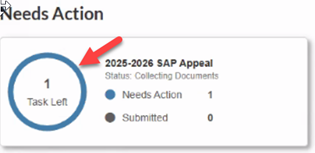
7. Follow the steps indicated in the appeal and click Submit
IMPORTANT:
- Petitions are evaluated in date order received, and should be submitted as soon as possible.
- Students will be notified of the outcome within four weeks of submission.
- The decision of the committee is final.